Todays Pinterest for business tips will walk you through setting up a business account for Pinterest.
Why Pinterest? Isn’t it just for crafters?
Nope. Try to think of Pinterest as a visual version of Google. When people search for something in Google, they are taken to a page of words for search results.
In Pinterest, the search results are graphics, in the form of “pins” that people save FOREVER. Yes, forever. More on this below.
This post was originally published April 3rd, 2018 and has been updated to be current with new information. This post may contain affiliate links. If you click a link and make a purchase, I may receive a commission at no extra cost to you. Full disclosure is here.
Welcome to Fearless Affiliate.
My name is Irma and I help new bloggers to learn the ropes. There is a lot to take in that first year of blogging, from choosing a niche to changing your mindset from worker bee mentality to that of successful entrepreneur.
I like to focus on practical information and positive thinking, so if that sounds good to you please sign up for my weekly newsletter of tips and free stuff for bloggers.
Subscribers will get exclusive content, including the password to my resource library of PDF printables for bloggers like my:
Google Analytics Cheatsheet or my SEO Checklist.#win-win
Still haven’t picked a blog niche?
I can help with that too! Read my 5 Secrets To Finding Your Niche eReport…it’s in the Resource Library. Sign up now and check it out.
How To Use Pinterest For Business
If you want to increase your website traffic organically, look no further than the #3 search engine…Pinterest.
If you do it right, Pinterest will become a major source of traffic for you.
But first you need a business account.
There are two types of people using Pinterest: consumers and creators.
Creators (you) are making pins to point consumers to helpful products.
You want a business account so that you get data that can be used to better market to consumers.
You can use your personal account and just add on the business part. Or create a new account with your website name (recommended).
We will briefly touch on Pinterest SEO, which will be helpful in creating viral pins. Viral pins will bring a massive amount of traffic in a short period of time.
I am here to help so let’s get started!
Create or convert your Pinterest account to a Business account
You want to have a business account because this gives you access to Pinterest Analytics.
The Pinterest analytics will tell you what you need to know to tweak what you are doing on Pinterest. Combine this information with your Google analytics for awesome helpful data.
Sign up for Pinterest here. Pinterest makes this simple and straightforward.
If you already have a personal Pinterest account you can easily switch it to a business account.
In the top right corner, click the 3 horizontal dots and choose SWITCH TO BUSINESS. Follow the instructions.
If your personal account has a lot of pins that are not related to your niche, then consider creating a new account just for your business.
If you only have a few pins that are unrelated, you can create a “secret” board for them so that they are not on your main feed; more on secret boards below.
Apply for Rich Pins
Having Rich Pins will improve your ranking with Pinterest.
If you are already creating your own meta descriptions for your blog posts, Rich Pins will add this information to your pins.
Because Pinterest is a search engine and this is helpful information for visitors.
Once you have updated your website or at least one post with metadata, you can apply for Rich Pins. Rich pins sync data from your website to the pin. You can identify rich pins by:
- The extra data above and below the pin on closeup.
- You will also see a bold title in your feed.
- If something changes on your website, rich pins will update your pin to reflect the change..
Use Rich Pins validator here https://developers.pinterest.com/tools/url-debugger/.
There are 3 types of rich pins:
- Product Rich Pins – include up-to-date pricing, availability, and product information
- Recipe Rich Pins – Add title, serving size, cook times, ratings, diet preference, and ingredient list
- Article Rich Pins – Add a headline or title, the description, and the author of the blog post or article
If you are not creating recipes or selling products (like a shopify or Etsy store), go for ARTICLE RICH PINS.
You will want Rich Pins for all posts that you are promoting on Pinterest.
If you are not using an SEO plugin to create your meta data, you will have to do it manually. Prioritize your most popular pins if doing this manually, just to get started.
After you get Rich Pins, you will see that your pins have a “bold” description underneath them, giving visitors more information about your pin.
This is where you give them an incentive to click through to your website and sign up for your newsletter.

Optimize Your Pinterest Profile With Keywords
Pinterest is a search engine so any SEO that you can do, the better. This includes using keywords that you want to rank for within your main profile.
In Pinterest, go to your profile picture in the top right corner and click it. Choose SETTINGS. Scroll down to PROFILE. Where it says Business name is where you put your keywords.
After the name of your account (your name or your blog or website name), you will have to entice visitors. Choose the keywords that people would search for in your niche to find you.

You can separate the sections with the vertical “pipe” icon but try to make the keywords look natural.
If you are stuck on how to word your profile, try searching one of your keywords and look at what others in your niche are doing.
You can tweak any part of your profile any time that you want and as often as you want.
As you start “working” the Pinterest system, you may find yourself drilling down into your niche a bit more, to stand out from the crowd.
Add a nice head shot (no selfies!!) to your profile. Try to use the same photo of yourself across all of your social media accounts, your website and Pinterest so that visitors know they are in the right place.
You can also use your logo if you want people to identify you with that.
In the About You section, you can add some personal details to give visitors a bit of information about you and how you can help them.
Set up your Pinterest boards with keyword rich descriptions
Pinterest is now a publicly traded company, so they keep tweaking the site as they update. This will only affect you the first time you set up your profile.
The process for creating and uploading pins, and reading data, is essentially unchanged.
On your main profile page, under your bio, you will see CREATED and SAVED. Choose SAVED.
From here you can now create boards for your profile.
Consider creating at least five boards right away.
The board titles should match the headings for your niche topics, because you are going to put your blog posts in here.
Use keywords in the board descriptions for extra SEO punch.
You will not do yourself any favors naming your boards “Yum!” or “projects”, even if that is what you have named the categories on your website.
You need to use real live searchable keywords so that people will find you when they search.
The first board that you should create can be called “best of”.
In this board you will put only your pins. Anyone who visits your profile can then find only your content here.
This board is the last board that you pin your website pins to.
Pin them to your other relevant boards first, to help the Pinterest algorithm figure out who to show your pins to.
For this board, you will create pins for each of your blog posts that link back to your website.
This is where people will come to find out more about what you have to offer them.
Make board covers for your main boards
This is optional, but it makes navigating your Pinterest boards easier. You can title your board covers in larger fonts, making them easier to read.
You can also move them into prominent positions.
Over time, some of your boards will be used more often than others. Don’t be afraid to move pins to other boards or create new boards that are more appropriate.
Having board covers makes your profile look more professional.
The easier that you make navigation, the longer people will stay on your profile and check things out, and possibly find a pin that will go viral.
And it is also a great time to shine! Bring out your personality and add some bling to your profile page with board covers that elevate you from the crowd. Show us who you are!
Your boards will instantly stand out from people who don’t use covers. But again, this is optional and not priority.
Use Canva or other photo editing program
…to create custom board covers for each of your boards (500 x 500 or 600 x 600 pixels works), and make them all visually similar.
Related Post: Simple Branding Tutorial (how to use Canva for graphics)
You can simplify this process, as well as creating pins, by making a template in your photo editing software of choice and just re-using it over and over.
Use your brand colors and the same two or three fonts, and just switch out a photo every now and again.
You can also create some “odd” boards for random pins, but do not make a cover for these unless they are related to your niche. As I mentioned above, “drag” these odd boards to the bottom.
Source pins from within Pinterest and start filling up your boards
Recent “rules” about Pinterest are that you should be pinning 10 to 12 pins per day. Evenings and weekends are the best time.
This practice has not changed much since March 2018, when I first read about it. Plus you need to start somewhere.
If you want to watch your analytics climb, then pin at least 10 pins daily, every day during these times.
You can easily do this if you put the Pinterest mobile app on your smart phone.
An excellent strategy for doing this is in the eCourse: Manual Pinning Simplified (review post)
Doing your pinning from you phone makes it easy to build up your Pinterest profile.
Put all of the pins that you create for each of your blog posts into your relevant boards first.
If you do not have a board, create one. You are giving Pinterest clues on what your pin is about so that it is shown to the right consumer.
Pinterest can read your pins, but the more help you give it, the better results for you.
You help Pinterest in this way by:
- Using keywords in board titles
- Having a well-keyworded pin description
- Properly keyworded pin title
- Using relevant images on your pins
- Linking pins to matching keyworded blog posts
Add the new pin to the most relevant board; then the next relevant board and so on.
When you run out of applicable boards, then add it to your “best of” board.
Fill your boards (except your best of) with other people’s content.
I will caution you to not save pins unless you follow them through to their website, at least when you are first starting out.
Some pins look awesome and have a great Rich Pin description, but the link is broken.
Or worse, it takes you to a cheesy landing page for who-knows-what.
This will be a negative for you if you pinned this stuff, and is bad SEO practice because crappy pins bring down your profile.
After a while you will be able to spot the “fakes”.
Follow Other Bloggers In Your Niche
Choose one of your board topics and type it into the Pinterest search bar.
When the search results come up, your search bar will have changed and now has a down arrow button at the right end that lets you choose All Pins, Your Pins, Videos, People, Boards.
Choose People or Boards.
From here you can follow other bloggers in your niche and (hopefully) get better quality pins.
Do this for all of your boards except your “best of” board.
You do not have to follow to save their pins. And if you get the wrong kind of pins, you can easily unfollow anyone.
Experiment with following 20 other profiles a week
…and check to see if any of them follow you back.
You need to give people time to follow you. Having followers helps your “brand recognition” when applying for group boards (see below).
When you find someone that you want to follow, go to their profile page and look to see how many pins they have and how many followers.
Try to follow some people who are really popular influencers in your niche and pin some of their pins.
Your visitors will find the other person’s high ranking pins on your board and that will help your traffic as well, especially if they click through.
Or save the pin because it is now linked from your profile.
Plus you can learn what the pros are doing and emulate it! Win-win.
Create Your Own Pins
Pinterest gave guidelines in 2018 that they wanted pins with a 2:1 ratio, such as 900 x 600 pixels.
The slots on your feed are designed for long pins, so use Pinterest guidelines for creating pins that work.
Canva also comes with a Pinterest pin template, which works well.
There are tons of videos on the internet that show how to create pins with graphic design tools like Photoshop, Canva, or Pic Monkey.
Canva has a popular free option and allows newbies to get started right away.
Related Post: Simple Branding Tutorial (how to use Canva for graphics)
I have been reading lately that people are experimenting again with short and/or square pins. I’ll keep you posted. For now, try the long pins.
You can also create a board for your random stuff, and then make it secret.
Secret means that only you can see it, and putting random pins in here means that you keep the pins but your visitors do not see them.
Just click the pencil icon from the board and scroll down and toggle the switch to “secret”.
Create a secret board for pins that you find that have an inspiring design, interesting colors, or topics you want to write about in the future.
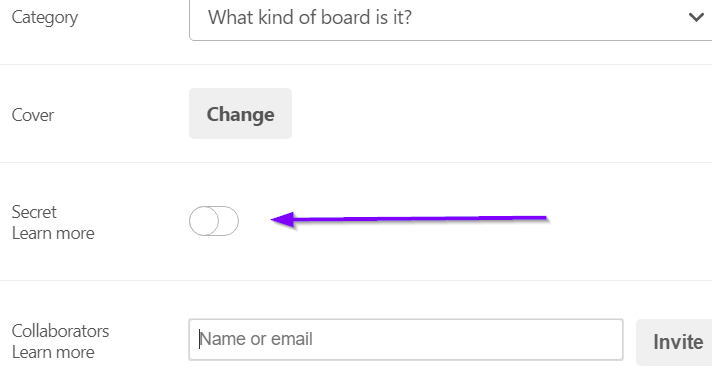
Find some Pinterest group boards
This can be tricky and there will be some trial and error involved. My advice is to just go for it and learn from the experience.
Group boards are not as popular anymore.
Pinterest sent out guidelines in 2019 that suggested that group boards were meant for smaller groups of collaborators. Not the massive groups they were seeing online.
This sent pinners into a tizzy and they started closing access to group boards.
You can still find them, but it’s more work getting accepted into them.
This encouraged many people to join the “tribes” part of Tailwind (a pinning scheduler). Tribes works kind of the same way, in that you send pins to your tribes. This gets eyes on your pins that might not otherwise see it.
A free trial of Tailwind nets you 5 free tribes, if you want to test it out.
People are drifting away from schedulers, but the tribes feature is helpful.
Facebook groups for your niche may have people with Pinterest group boards in there.
If not, consider starting your own group.
There are also pin sharing groups on Facebook, and they can help you find active group boards.
Take advantage of any of these that you can find as you try to build up your profile, but be careful of who you follow.
If you are following someone who is not in your niche, you will get their pins in your daily feed.
This happened to me and I ended up with countless pins for Vegan recipes. I am not vegan lol.
You can also search Google for group boards
Such as “your niche + group boards”.
Some people have blog posts with “100 group boards that you can join today!” and you may find a few that are a good fit.
You can apply to quality boards but they may not accept you, because you do not have enough pins, or followers, or whatever.
Keep trying until you have at least 10 group boards
You may apply to what you think is a quality board, but no one is pinning to it except you (not good! No other blogger activity means no one sees your pins).
You may find an awesome board that is now no longer accepting new pinners. It is all trial and error, so keep trying!
Not all group boards will be worth belonging to.
Monitor each board for a couple of months. If you check a board and see mostly your own pins, then it is likely that no one else is pinning into that board.
0You may want to archive it for a while and wait to see if new members join.
I took a screen shot of each board that I applied to, because they have rules for applying and if you get accepted you do not want to risk getting kicked because you were spamming the board with your pins or pinning the wrong kind of pins.
Some people use a spreadsheet to keep track. Use what works for you to keep on top of the rules.
When you start using a pin scheduler you will only have to set up your schedule with the rules for each board once and then forget it.
Conclusion
Pinterest is the most under-utilized search engine out there. Because so many people are not using it to its full potential, now is the time to get on board. When the rest of the world figures it out, you will already be set up to receive them into your sales funnel!
People save pins forever and your pins can go viral at any time.
This is the beauty of Pinterest. I pinned a pin in May that no one looked at. Suddenly at the end of August, it went viral and it’s still viral 2 months later.
That pin is bringing tons of traffic and I’m getting multiple new subscribers daily.
You don’t get results like that from Google search.
Even if you never use a scheduler, you should consider learning how to use this massive powerhouse to your advantage.
Need help with copywriting? Use my Copywriting Checklist to write compelling call-to-action text for your pins. Encourage readers to come to your site for more information. Sign up for my weekly newsletter and get all my PDF printables for bloggers in my Resource Library.
Happy Blogging, and follow me on Pinterest! And sign up for my free weekly newsletter of tips, deals, and freebies for bloggers.
-Irma 🙂




A very thorough post Irma.
I’m finding Pinterest a tough nut to crack these days though, especially with the recent updates. Have you seen fluctuations with your business account this year?
If so, have you been able to overcome them?
Hello Paul and welcome back!
Yes, I have. A pin that I created in May took off at the end of August and is still sending me traffic. I have almost doubled my monthly views (a vanity metric, I know), which is translating into website visitors and multiple new subscribers.
However, on my health blog, traction that I gained at the height of Covid-19 has now leveled off. Sigh.
I use the same strategy on both blogs, but I have far more posts on this site than my health site. And I have not written a new post all year…I am updating posts from my year one (ugly stuff lol).
I am also using a combination of Carly Campbell subscription pins and some other free ones.
This is an affiliate link to some free sample pins from that subscription. My viral pin was one of Carly’s.
I also recommend a course on teachable called “Pins Made Happy”. Really good tips on making better pins.
PM me anytime and ‘ll give you some tips! support@fearlessaffiliate.com
Cheers,
-Irma 🙂
That’s very kind of you Irma… I’ll take you up on the offer of Pinterest tips sometime!
Thanks also for the recommendations!
Anytime Paul! I love sharing what I know because Pinterest can seem like a beast to newbies…or it did to me!
Cheers,
-Irma 🙂
Ha! A very temperamental beast at that!
Hi Irma,
This is a very useful post. I have a few questions, though. Regarding keywords, you suggest typing keywords under settings in your business name, but that is the name that is displayed … So would my business not show up like a list of keywords instead of the name it has? I thought that keywords should not be diplayed in a name? Or maybe I misunderstood your instructions 😉
I am also not understanding Pinterest’s instructions on how to get rich pins. I just set up my account and I only created one pin and one board. Perhaps is it too soon to get rich pins …?
Looking forward to your reply 🙂 I will also follow you on Pinterest.
Hello Christine and thank you for visiting,
I think you are talking about keywords in your profile? The name of your account profile is usually your website name.
This shows up under your icon, on the left side of your home page, and is a clickable link.
To the right of this is your account profile and this is where the keywords go. Pinterest has recently changed the Home page layout, so I hope I am not confusing you.
These days, your profile information goes in the “About Your Profile” area in settings. This is where you put keywords.
First, put your niche topic into the search bar in Pinterest. Be sure to check that the search is set for “all pins” and click enter.
There should be colored tiles with keywords…use these keywords to describe your profile.
If your niche is puppy training, the result tiles say “tips”, “schedule”, “golden retriever”, and “potty training” so your profile description could say “how to put your golden retriever puppy on a schedule”/”puppy training tips”/puppy potty training tips”.
This way, any time some searches for those keywords, your pins will be shown.
Be sure to search every blog post keyword this way and put search result keywords into your pin descriptions. This signals to Pinterest what the pin is about. Use one main related keyword on your pin as well, or make long tail keywords. Anything you can do to help Pinterest and Google show your pin.
Rich Pins is a verification method for business owners. Rich pins allow you to add more detail to your pins, like recipe ingredients. And it makes a better experience for consumers.
When you sign up for a business account, Pinterest usually walks you through the Rich Pins application as one of the steps. It involves making sure that your website blog posts contain meta data. This help Pinterest classify your pins and it ensures that any pin that points to your website also contains extra data (“rich”).
If your post has the meta description (another great place for keywords) Pinterest will see it. Then you can apply for rich pins and Pinterest will approve you within 24 hours. Pinterest is happy to help if you have specific questions and they get back to you in the same day.
I hope that helps!
-Irma 🙂
Thank you, Irma. Placing keywords on my profile is still not clear to me …. I’m really sorry. I have been placing keywords in my Pins, but I do not see where I can do that in my profile settings. Maybe I should ask Pinterest support.
Thank you for the explanation. This post was a great help to me.
Hi Irma,
I figured it out, lol. Anyway, thank you! This is the best post I have read regarding setting up Pinterest accounts.
Thanks for all the help! I followed you on Pinterest 🙂
Thank you Christine,
Pinterest keeps updating their app to make it user “friendlier” and its hard to keep up with. I’m glad you got it set up; it’s a great way to get traffic.
Cheers,
-Irma 🙂
Hello Irma and thanks for providing such a terrific insight into Pinterest.
I have a couple of questions, if you do not mind:
1) I noticed that your Profile Name exceeds the Pinterest application 65-character limit. How can I get more than 65?
2) I successfully applied for rich pins, but some of my posts do not feature the author tag. I scraped them again and again, but no luck, Any tips on this?
Thank you very much in advance for your time and reply,
Hello Andrew and thank you for visiting us again!
1) Pinterest changed the number of characters that you can use for your profile name and it is now limited to 65. I tried to edit my profile last week, and saw that, and so I cannot change my profile without using less characters. Sorry.
2) Have you tried contacting Pinterest support? They can direct you to exactly what you have to do to fix this issue. I have seen it on a few posts from people saying the same thing about Facebook. I had an issue with them when I first got set up because my pins were not showing the rich pin data and it turned out I was looking at a repin of mine and not the original pin.
And with the constant updating of the platform, Pinterest knows best! Let me know what happens 🙂
Cheers,
-Irma 🙂
Irma, Thanks a lot as you have now generated in ma an interest to use Pinterest. I will bookmark your site and follow your steps. I never thought pinterest could be used to drive traffic to my website. But you have changed my perception. Thanks.
Hello Rudolph and thank you for visiting us,
Pinterest is an amazing source of traffic. It does not take long to get the ball rolling, but you must be consistent and pin daily to really see results. This does not mean that you are tied to your computer. You can just pin a couple of pins in the morning and a few more in the evening. Try to develop some kind of routine and you will see your Pinterest stats go up and your blog traffic will also go up because of your consistent pinning.
Cheers,
-Irma 🙂
Hi Irma,
I don’t have a ‘business’ account, but the one I have is just about my business alone. The title and description are my business although I have many different boards besides my blog boards.
I do use the AIO SEO plugin that automatically generates my meta data. I didn’t know the latest rules with pinning 10 to 12 pins per day, is this including add them to my boards besides my business ones? Since I joined a couple of months ago I was adding over 10 pins per day, but with having to focus on my website more I got off track. I’ll have to get back on soon.
Thanks for the informative post! I’ll have to bookmark it so I can switch my account to a business one soon 🙂
Patsy
Hi Patsy and thanks for visiting us today!
Switching from a personal Pinterest account to a business account gives you access to Pinterest analytics. You can use this to see which pins are doing well and then repeat whatever you did over and over. Analytics shows you some of the same type of data that Google Analytics does in that you can see who is saving your pins and what hobbies they enjoy etc. And then you can create pins for the people that you are really connecting with.
Cheers,
-Irma 🙂
Hi Irma,
Thank you for all this great information on Pinterest. Will be going through all this later as don’t want to miss out on any of your advice.
Awesome Jill and thank you for visiting us today!
Cheers,
-Irma 🙂
This is such useful information. Thank you so much for posting this. I have a few pins and have attached some blog urls to them but I’m not getting any traffic as yet, and reading your article, I can see why.
Do you suggest I go back and redo the pins I already have, and can I change my personal account to a business one and still keep the pins I have?
I look forward to hearing your reply.
Hi Gail and thank you for visiting us today!
I am glad to help! No, do not delete the pins. I made that mistake myself. Just go ahead and make new ones using your brand colors. Try to use photos that match what the text relates to, such as pictures of dogs for dog grooming tips. I think your niche is self help so sunsets and peaceful settings.
You can make as many pins as you want for one url and it is not considered duplicate content. Just do not link to a landing page. You can link to a website page that redirects to a landing page and that is ok.
Cheers,
-Irma 🙂
Thanks Irma for your very informative article. This is what i’m looking to promote my website.
Awesome Mong Phan and best of luck with that! I love Pinterest now.
Thank you for visiting us today!
-Irma 🙂
This is wonderful information! I thought I would leave a comment and then go back and read thru this again. I have some work to do with pInterest! Thank you so much for sharing!
Hi Leahrae and thank you for visiting us today!
Have fun with that 🙂 I am totally addicted to Pinterest now that I know what it can do!
Cheers,
-Irma 🙂
Hi, Irma,
Thank you for this post! I’ve been thinking recently on cathing with Pinterest. Your guidance opened my eyes to some handy tips and strategies!
I have two questions:
1. Concerning the traffic: What are your favorite top strategies that you use to drive traffic to your posts?
2. Are there any categories or products/services, where Pinterest is not an appropriate option? Or you can monetize any product or service you offer?
Thank you
Hi Tony and thank you for visiting us today!
Second question first: There would be very few niches that could not be helped by Pinterest. I have seen so many different niches lately, and Pinterest wants the diversity because they want to be known as a search engine.
First question: Pinterest is bringing me tons of traffic, way more than anything else. To take advantage of it, you need an email strategy. If someone sees your pin and is interested in what you have to offer, and then goes to your website and has “nothing to do” they leave. You need to keep them on site by offering something free like a pictograph or cheat sheet so that they will sign up for your email list to get it. Once they are there, you send a few more emails with links to helpful posts (your posts), send them interesting blog posts and slowly start to sell them products that you promote.
If you do not have email set up, I have a series of posts about getting set up with MailChimp, which is free. This is really a basic email system, but great to learn with.
If you have email set up, then test out some freebies and see what people are signing up for.
Hope that helps!
-Irma 🙂
Thanks for this post, I really need to up my Pinterest game.
You have given me some great tips here for getting more traffic from Pinterest. I shall be implementing some of your tips later.
I like the idea of a scheduling tool. What is the cost of using Boardbooster?
Hi Karen and thank you for visiting us today!
Boardbooster is very affordable considering what a time saver it is. You usually get either 100 pins free or two weeks depending on the promotion. Regular pricing is $5 for 500 pins, $10 for 1000 pins per month. FYI – it is best to have some group boards set up on your account so that you can get used to pinning to the groups. That is when you will see the benefit.
Cheers,
-Irma 🙂
I have gained some education here as i have not been using Pinterest to full effect. I see that i have got some sorting out to do to get my ranking a bit more up to date. I was not aware of how important Pinterest is, just as much as the other social medias.
Hi Andrew and thank you for visiting us today!
I hope that you find it as effective as I have. I have more and more people signing up to my newsletter every week!
Cheers,
-Irma 🙂
Great timing for me to stumble upon this post because I just recently set up my own Pinterest account, but it is still very foreign to me. I don’t understand the whole “pinning” thing yet. I have this page bookmarked so I can return to it at anytime. Thank you so much!! 🙂
You are welcome Miranda and thank you for visiting us today!
You will not regret learning how to pin. Free organic traffic is awesome!
Cheers,
-Irma 🙂
I need to get your opinion. I blog about back pain, is there a place for my blog on Pinterest? I always associated Pinterest with arts and crafts, so I am just not sure if my blog would benefit or not. I know a lot of people use Pinterest, so I am definitely interested if it is beneficial. This sounds like such an awesome tool, and I am definitely somewhat intimidated. It’s another tool I might have to learn. Anyway, I look forward to hearing back from you. Thanks for taking the time to create and share this.
Hi Steve and thank you for visiting us today!
I do not think that there are very many websites that will not benefit from Pinterest. I just typed in “back pain” into the Pinterest search bar and it has tons of sub-categories underneath, such as: upper, lower, relief, how to get rid of, causes, humor, remedy, and middle.
The best reason to use Pinterest is that it is the third largest search engine, behind Google (text search results) and YouTube (video search results). The only difference is that you are using pictures to promote your website. The THIRD LARGEST way to drive people to your website and your services.
It is best to get your email marketing ready to go, with some awesome freebie, like an info-graphic on back pain and put a thumbnail of the info-graphic onto your pin (use Canva). Also be sure to put your url at the bottom of your pin (clickable or not because you link your pin to your blog post or landing page).
I hope that helps you decide!
Cheers,
-Irma 🙂
Thanks for all the info!! I’m just now stepping into the world of the business side of Pinterest, and I had no idea how in depth it really got! You’ve really broken down so much that is extremely helpful! 🙂
Hello Allie and thank you for visiting us today!
I hear you! I knew zero about Pinterest or how it could help me until just before last Christmas. However, this amazing search engine really drives traffic to my blog, so I am happy to share that with others. I hope you can use it for your business as well!
Cheers,
-Irma 🙂
Irma you’ve provided such helpful, detailed information here. I am in the early stages of building an online business and haven’t yet started using Pinterest, so I have a lot to learn. Articles like this will help me get to where I need to be. Your expertise and your enthusiasm is much appreciated!
Hi Cheri and thank you for visiting us today!
There is a lot to learn about Pinterest, and a LOT of trial and error, especially with making quality pins. For someone in your niche, you have a lot of images that you can use that will accurately represent your “brand”, so making pins will be easier for you.
Also fortunately for you, beekeeping and all things bees is interesting to a lot of people (myself included), which is also a plus for you! I wish you the best!
Cheers,
-Irma 🙂
Hello so nice to see that you have written an article on Pinterest. I have an account with them and some boards but it is so hard to get followers. Your post is well detailed and the information you are sharing is just great. Would it be alright if you don’t mind if I private message you just to get your advice pertaining to my Pinterest account? Thanks so much.
Hi Norman and thank you for visiting us today!
Yes, please message me and I will do what I can to help you!
Cheers,
-Irma 🙂
Hi Irma, I’m a big fan of yours and have learned sooo much from your blog. And here’s another gem: I’m completely new to Pinterest, but using your step by step recommendations and explanations, I’m pretty confident I can figure this one out and use it to its full potential. Thanks a bunch!
Hello Isabel and thank you for visiting us today!
And thank you for your kind words! There is a lot of information out there on how to use Pinterest, but many people just give you a tip here or a tip there, and that is because that particular tip helped them.
I want to help fast-track people so that whether you want to take a course in Pinterest or not, that you can still see success with it.
Cheers,
-Irma 🙂
WOW this is really what I needed to read and learn about! You see, I have a Pinterest account that I didn’t know how to navigate. I looked a little online for information on how to hook up my Pinterest but I couldn’t find any good information, such as what you have here. I actually had to pay someone on Fiverr to add all those business features to my profile because I couldn’t figure out how too. Thank you so much. I learned about Boardbooster, which I am going to use. I also know now to pin 10 to 12 a day, and to make sure I check that the links are not broken or spam! WOW. I wanted to ask is it possible to pin your pins on other people’s boards? Like, I see “group boards” with the same niche as me ( my niche is baby sleep ) and I want to pin my pins to the board, so I follow… and I don’t see an option for adding my pins? So I am wondering if that is even possible? I have my own board dedicated to my website and I formatted it like you specified. I learned a lot of information here, thank you so much! I am going to check out your other posts and bookmark this site for sure 🙂
Hi Sophia and thank you for visiting us today! I am glad that I could help you 🙂
You have to apply to join group boards. Once they approve you, you can go ahead and pin to their boards.
When you find a good group board, read the rules about what they allow and how to apply. I took a screen shot for all of mine so I could refer back.
Give them about a week to respond. Some of them require you to apply through a Pinterest message. You must follow the board and its creator before you can join, because this creates a link between you and the group so you can get approved.
Cheers,
-Irma 🙂
Hi there! Thanks a lot for this post. Although I do not ever love Pinterest, you made me think more about the possibilities for my online business. In the last weeks I pinned all my reviews. Is there any system to get more engagement through those in Pinterest?
Hello Marco and thank you for visiting us today!
There sure is! You need to get set up for a business account, because Pinterest analytics will show you how to adjust what you are doing to give your pins more engagement which leads to more traffic to your blog which leads to sales. Seriously, Pinterest Analyitcs rocks! It is super helpful.
You also want to be following people in the same niche as yourself, and read some of their articles to see how they are promoting their blog post from within their pins. How they place keywords and what their visuals look like on the pin.
I will be doing a post soon on how to get started but there are a lot of “moving parts” depending on your niche. You can take a Pinterest course, like the one that I reviewed here, which will help you understand the process more.
And there is tons of information on the internet, so if you want to get started creating better pins (for example), go to YouTube and check out videos for Pinterest + Canva.
Cheers,
-Irma 🙂