Interesting content…what makes some content more interesting than others? I think it is the amount of personality that is in the post, but that might just be me. I lean towards eccentricity in many things, to those are the kinds of posts that I find interesting.
But what can you do to make creating interesting content easier? It is a combination of injecting your personality with a well researched and engaging blog post that creates that magic called “interesting”.
This post was originally published on May 27, 2017 and has been updated to be current with new information.
Welcome to Fearless Affiliate.
My name is Irma and I help new bloggers to learn the ropes. There is a lot to take in that first year of blogging, from choosing a niche to changing your mindset from worker bee mentality to that of successful entrepreneur.
I like to focus on practical information and positive thinking, so if that sounds good to you please sign up for my weekly newsletter of tips and free stuff for bloggers. In return you will get the password to my resource library of PDF printables for bloggers like my Smart Goal Setting Worksheet and Google Analytics Cheatsheet. #win-win
“Quality content is giving your reader an engaging, interesting content with relevant media”
How To Create Interesting Content
Tip 1: Keyword Research.
Each page/post that you write will be based on one keyword or keyword phrase.
Start with one keyword or long tail keyword associated with your first topic, and search out from there. Look to see what other people are writing about your topic and see if you can find something that they missed.
Keep a spreadsheet or document on your desktop, and keep your research there, including data on traffic and competition. Keyword research is an on-going project for all bloggers, but it does get easier!
Related Post: Keywords and What They Do
Tip 2: Do your OWN research.
Do not copy content from other sites. A better idea is to search your chosen keyword in a browser, and then open up the top five posts on the subject.
See what those posts are writing about (make notes) and check to see what is missing or what they did not expand upon. Then write your post based on what they missed.
Over time, you will know so much more than other people about your topic. By then you will not have to worry, you will always have plenty of great keywords in your posts.
Copying content is a big no-no with search engines and you can be penalized by having your post buried by Google.
Related Post: Creative Blog Post Ideas
Tip 3: Put your personal energy into posts.
Write like you are talking to an old friend and catching them up on your life. Be aware of grammar and capitalization, but otherwise write from the heart with some passion about your subject.
I visit several foodie-blogs and I have seen all manner of typo’s and strange photos, and the authors do not ever fix the errors. I think they do it on purpose to see if anyone notices and leaves a comment, which is actually a great idea 🙂
Tip 4: No stuffing keywords!
Keywords…which blogger does not have some kind of love/hate relationship with keywords.
Keep it simple- keywords should be in the title and the first paragraph, and the conclusion. If you write based on the research you have been doing, then you won’t have to worry about your keywords…Google will understand what your post is about.
Sometimes it is necessary to slightly “over-use” a keyword, like if you are writing about different varieties of something, like apples. But still, try to reign it in when you can.
Related Post: Easy Keyword Research
Tip 5: Media.
Yes, you can place your keyword in media tags! This works especially well when you insert Pinterest pins into your blog posts and then link back to Pinterest to get free traffic.
Insert photos or videos to give visual life to your posts and to break up long sections.
Use only relevant media that is related to your topic. There are plenty of sites like Pixbay and Pexels with free images that you can use in your posts. The same advice goes with media- do not overdo it. Too many images and photos can make a post cluttered.

Interesting Content Tips
Tip 6: Consider post length.
It is a best practice to make blog posts at least 1000 words. If you can, shoot for 2,000 or more. This shows that you understand your topic.
I have heard it said that people do not read long posts, but that is bunk. If you are looking for help in some area, you will read whatever you have to to solve your problem. Long post, short post, in between post.
That being said, if you can engage your reader with a small post that is clear and concise, then do it. “Don’t use a five dollar word when a 50 cent word will do”…Mark Twain.
Make your posts for visitors and search engines.
Related Post: Copywriting for Beginners
Tip 7: You need a beginning, a middle and a conclusion.
It is a nice idea to introduce yourself and your topic in the first few paragraphs. Let new readers know who you are.
For the middle, or the “meat” of the blog post, be sure to give readers the very best information that you can. If you find your post is long, with a lot of information, consider breaking it into 2 or more posts, or even a series of posts.
Or create a floating table of contents for your post so people can access the information that they need quickly. See this post from Make Tech Easier.
And please end your post with some kind of conclusion. Summarize what your post was about and invite readers to engage with your website by leaving a comment. Or ask them to share the post on social media, as a way to spread the word about your website.
Tip 8: Beware of using too much jargon or lingo.
If people do not understand what your post is about and have to go to google just to figure it out, they may end up searching for a new post.
If you need to use jargon, remember that new visitors to your site may be really new. Explain your jargon to them or post a list of frequently used words with definitions early in the post to help people understand what you are talking about.
Remember, everyone needs to start somewhere.
Tip 9: Clear Junk from Your Site
Do some basic housekeeping to keep your website loading quickly.
- Find and repair broken links as soon as possible, especially affiliate links.
- Clean up the old revisions, which can clog up your site. I recommend the plugin WP Sweep (back up your site first!)
- Keep your website and plugins up to date
- Use a theme that works well on mobile as well as desktop or tablet.
- Don’t accept spam comments, which can confuse new visitors if they read them.
- Use optimization software on large images (I use Kraken.io)
- Find a good caching plugin. Caching keeps frequently accessed data at the ready. You can clear this out to make your site faster.
WordPress has a lot of nifty plugins that you can use. Some can be deactivated when not in use, like backup tools.
Tip 10: Avoid too many ads on your page.
Many new bloggers put a ton of ads on their website, hoping to make money quick. But like affiliate marketing, you won’t make money without a lot of traffic coming to your website.
Ads slow down page loading, especially video ads. And it makes the website look desperate. If you are a new blogger, skip ads until you have the traffic to get into a good ad network like Mediavine.
Related Post: 10 Easy SEO Wins
Conclusion
I hope that these tips have been helpful to you. The best thing that we can do for our readers is to write well on one subject at a time. Giving readers a quality post full of useful information is what will bring them back.
Please share this post with others who can benefit from the information. And sign up for my weekly newsletter and I will send you the password to my Resource Library of free PDF printables for bloggers like my Copywriting Checklist and my SEO for Beginners Checklist. #win
If you have any comments or suggestions, please use the comment box below. Let us know what helps you to write awesome content quickly! And do not forget to follow me on Pinterest!
Happy Blogging!
-Irma 🙂
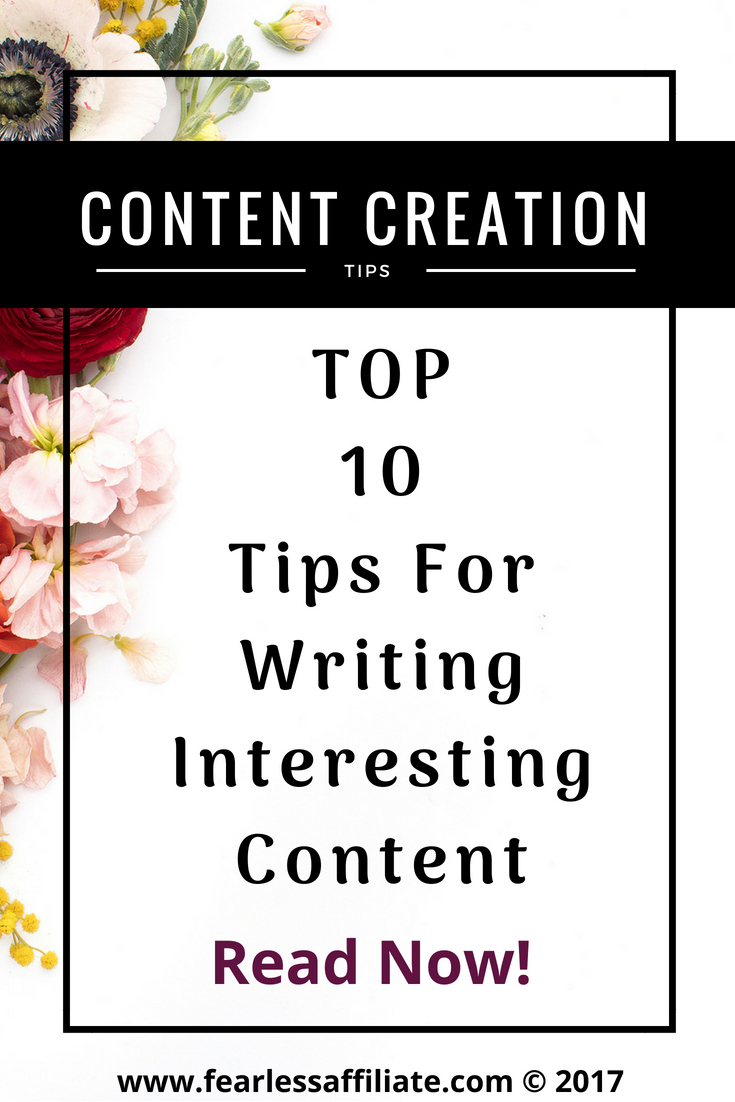
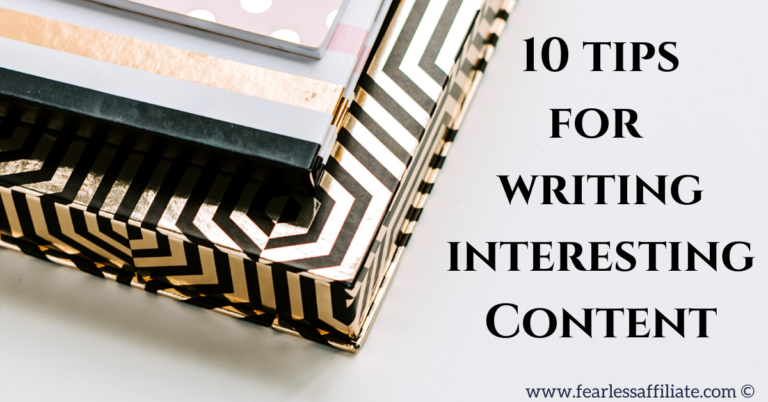


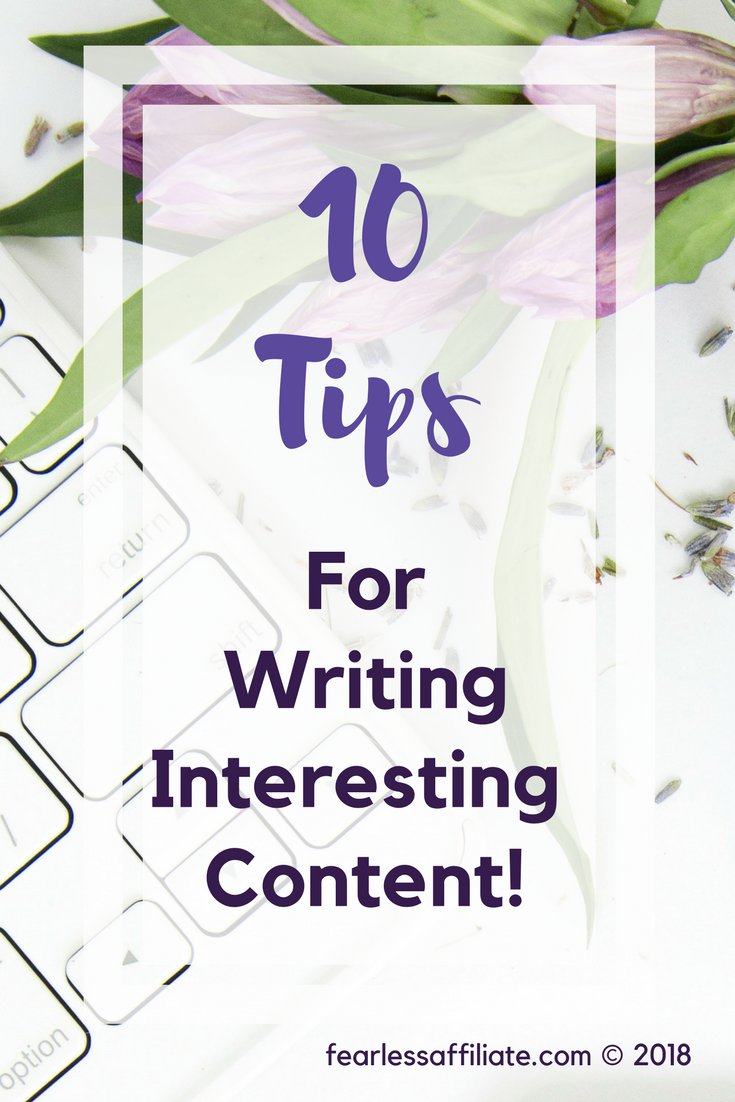
Thank you Irma for sharing this well though of and insighfull information. I have started my blogging in Jan of this year and with all the information out there on the do’s and don’ts of blogging can get confusing and very overwhelming. With the information I just read from your site I have learnt more and understood better than most of the information out there. You kept it very simple and that is key!! Thank you very much.
Hello Mitzie and thank you for visiting us today!
Happy to help!
Cheers,
-Irma 🙂
I’m interested in your tip about deleting revisions, it hadn’t even occurred to me that that might be slowing down my site. Is there a quick way to do that, a plugin or something, or does it have to be done manually?
Hi Shirley and thank you for stopping by!
The plugin that I use is called “WP Optimize”. I activate it to clean up and then deactivate it when not in use. It works great and tidies up nicely.
Cheers,
Irma 🙂
Some very interesting pointers here on content writing it’s definitely a reminder that people do pay attention to detail when it comes to writing and blogging thank you for the awesome post and good luck!!
Thank you for your comment Casey!
Cheers,
Irma 🙂
Hi Irma,
Thanks for sharing these tips. I am glad I come across your site and get several tips how to write quality content.
As a website owner, many times I ran out of ideas to publish article on my site. I like best is your #7. This is a great ideas I must try it out.
Good work, keep up!
Thanks.
Hello Maun, and thank you for your comment. I wish you well with your website.
Cheers,
Irma 🙂
Great advice here thank you.
I have been an online marketer for a while now and you raise some very good reminders. Like broken links and over stuffing.
Thank you again
Mark
You are welcome Mark, and thank you for stopping by and commenting!
Cheers,
Irma 🙂