Free blogging tools are the best…amiright? Today, I want to share what I believe are the best blogging tools and resources for new bloggers, and coincidentally they are all free!
You may be aware of most, if not all, of these tools but in case you are not or you just want some reasons to use them, I’ve got you covered!
This post was originally published on May 8, 2018 and has been updated to be current with new information. This post may contain affiliate links. If you click a link and make a purchase I may receive a commission at no extra cost to you. Full disclosure is here.
Welcome to Fearless Affiliate. My name is Irma and I help new bloggers to learn the ropes. There is a lot to take in that first year of blogging, from choosing a niche to changing your mindset from worker bee mentality to that of successful entrepreneur.
I like to focus on practical information and positive thinking, so if that sounds good to you please sign up for my weekly newsletter of tips and free stuff for bloggers. In return you will get the password to my resource library of PDF printables for bloggers like my Google Analytics Cheatsheet or my SEO Checklist.#win-win
WordPress.org
The best free blogging tool is also the world’s most popular content management system (CMS) is WordPress.org. WordPress is currently powering 30% of the websites worldwide, and there are a ton of free tutorials all over the internet that can assist you with using it.
The software is free and open source and you have full control of your website. You should never be charged for using WordPress.org
I love using WordPress, and I am getting very proficient with it after months of use writing blog posts! There are numerous plugins for optimizing images, spam filters, SEO, social sharing, page setup, website backup and on and on.
There is also a forum dedicated just to WordPress.org
The most important part, at least for me, is the ability to monetize your website, which you cannot do with the free website from WordPress.com. Yes, they are different. WordPress.com was made for hobby bloggers or people who want a simple online journal.
WordPress.org websites are for people who want to blog full time.
Related Post: About Free WordPress Website Hosting
Affiliate marketing is the backbone of earning a living with a website, so you must have a site that allows this. As well, if you want to get your pageviews up and have access to better ad companies, you will want to be able to put their ads on your site as well.
Free Stock Photos
I was using Pixabay and Pexels for the longest time, and then one day I clicked a link that I thought was mine, based on a photo, and it was someone else’s blog post. Bummer.
Now that I regularly participate in online blogging courses, I am getting offers for free stock photos as a bonus with sign-up, so be sure to check any courses that you take for a bonus of stock photos!
Many stock photography sites offer free photos and will send them to you once a month.
I admit that most of the sites that I have been too are targeting women and they promote “feminine” stock photography. Sorry guys!
I am currently signed up with Haute Stock, Basil & Bark, Pixistocks, and SC Stockshop to name a few.
I also purchased some stock photos through Creative Market
Creative Market also has free stuff every week, usually at least one free font and free stock photos as well as items for Photoshop, seamless papers, invitations etc for weddings or parties and more. Using new and different fonts is another way to brand your website differently than everyone else.
Remember that you can move the photos around in Canva and perhaps only use a corner of the photo, which gives you a lot of mileage out of your stock images. And your website images will be uniquely yours!
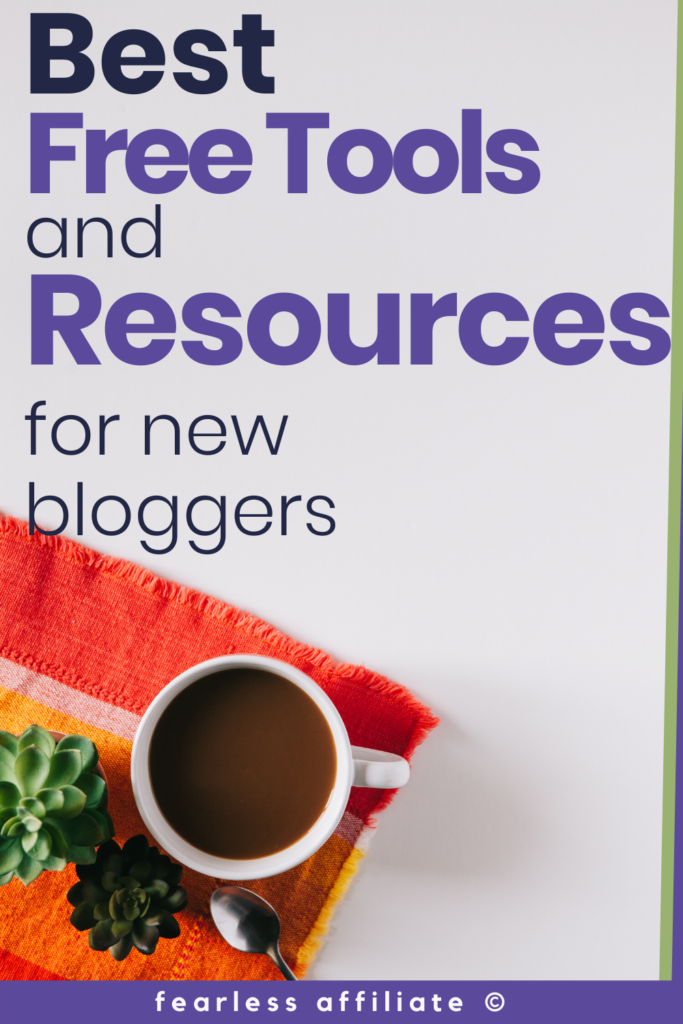
Canva
Canva is an amazing photo editing program that is free to use for anyone. At first, I did not see the usefulness of this product, but now I use it daily. I am not a graphic designer, but once I found the right tutorial for what I wanted to create, it was easy! I have my own tutorial of the basics here.
If you are not making your own banners for blog posts, I recommend that you start thinking about it.
It is a simple way to make your blog look unique and adding your own personal style will set you apart from other blogs like yours.
You can make beautiful blog post banners, Pinterest pins, photo collages (great if you are a food or craft blogger!), infographics, announcements, e-books, PDF lead magnets, banners for social media and the list goes on and on.
MailerLite
I switched over to MailerLite while taking an email marketing course, and I am happy that I did. MailerLite has a “forever free” plan that you can use until you have 1,000 subscribers. The next price increment is $10 a month!
Even with the free plan you get all the bells and whistles that other more expensive providers offer, like email automations, embedded forms, and landing pages. You can add tons of options to your emails like countdown timers, surveys, and videos. Do A/B testing of subject lines, use pop-ups or segment your list.
You can create as many forms as you like and all are customizable to suit your brands.
Add thumbnails of your freebie into your signup form and you are good to go. You can host multiple free opt-ins on all of your blog pages (and you should!).
You also have choices for your campaign types; not quite ready to send out personal newsletters? Go with RSS and send your subscribers your recent blog posts until you are ready for a more personal approach.
Their Automation tab will allow you to create a series of emails (a Workflow) that welcome your new subscribers and let them know how you are going to help them.
You get an email from MailerLite every time someone new subscribes to your blog, to help you keep track.
You can segment your subscribers into different groups depending on which parts of your blog may be more interesting to them.
This is helpful for lifestyle bloggers who blog about more than one niche topic. Segment your list and send them newsletters tailored to their needs!
MailerLite also has support/help right on every page and they are quick to respond.
MailChimp did not have that. Word on the street is that MailChimp is working hard to catch up with other free ESP’s but so far they do not have the options that MailerLite has.
New bloggers with less than 1000 subscribers can safely stick with MailerLite, and even if you have to pay for it in the future it is still a better deal than most other Email Service Providers (ESP).
Headline Analyzer from Co-Schedule
I just found this program and it is AM.A.ZING!!
You do not have to sign up for the free 14-day trial of C0-Schedule, but I have not found out how to sign up for just the headline analyzer without this option. Which means that you have to sign up every time that you want to use it. Or just keep it open on your desktop.
You also get recommendations for helpful free downloadables with cool word lists to help you craft great headlines.
Related Post: 101 Blog Post Titles That Really Work
How was I living without this? I do not know, but it is all good now. Super handy item.
You may be tired of me banging on this drum, but it remains true. Pinterest is an amazing source of free organic traffic. Get your email opt-in sorted and then direct pinners to click on your pin and go straight to your opt-in offer. This is a seriously simple way to get your sales funnel operating.
Any subscribers that you get are a clear indication that you are on the right track with your freebies.
A/B split test your pins to see which one converts best by giving new pins a month to collect data.
I am currently getting 85-90% of my traffic from Pinterest, with new email subscribers daily!
Follow me here.
Honorable Mention:
30 Day List Building Challenge:
If you are intimidated by the thought of starting email marketing, don’t be. Just try this free course and you will be excited to get started.
This is a totally free email course, and a great way to understand how everything works together. You may still need a paid course by the end of it, but it is nice to see how to get set up.
Again, I am only putting it out there for total newbies to take a look and see so that you are not fearful of setting up email. Many top bloggers regret not getting into email marketing sooner. Do not be one them!
The Only Paid Item on My List
Ultimate Bundles Genius Bloggers Toolkit
This resource is available for 5 days in early October each year. There is usually a 2-day flash sale in Spring of the following year because this bundle is just that popular. I get one every year for the awesome bundle of products.
I have added The Genius Bloggers Toolkit here in case you are not aware of this amazing resource. Every bundle I have purchased has been more than worth it, usually for the up-to-date Pinterest products.
Learning how to use Pinterest is vital to any blogger that wants free, organic traffic.
There are also products for: SEO, Affiliate Marketing, Branding, Podcasting, Facebook, Instagram, Twitter, creating content, Email Marketing, Monetization, and my personal favorite creating and selling products.
I know that if you are new to blogging, it might be a bit much to swallow the $97 price tag for a bundle, especially if this is the first time hearing about them. However, if you need blogging education, then this bundle provides it.
Use this link to see all of the bundles available this year. Check the ‘Bundle Calendar’ (top left) to what you can get and when.
Conclusion
Okay, these are my basics for successful blogging. A great content management system like WordPress, great photos, an awesome free photo editor, a free email service provider, and a great, free way to get traffic.
Really, just add amazing content and your blog is ready for visitors! If you liked this post, please share it with others…sharing is caring!
And sign up for my FREE weekly newsletter of tips and free stuff for bloggers. You will get the password for my free Resource Library of PDF printables like my Copywriting Checklist or my 30 More Ways To Get Traffic swipe file. win-win
Until next time…Happy Blogging! And follow me on Pinterest!
-Irma 🙂

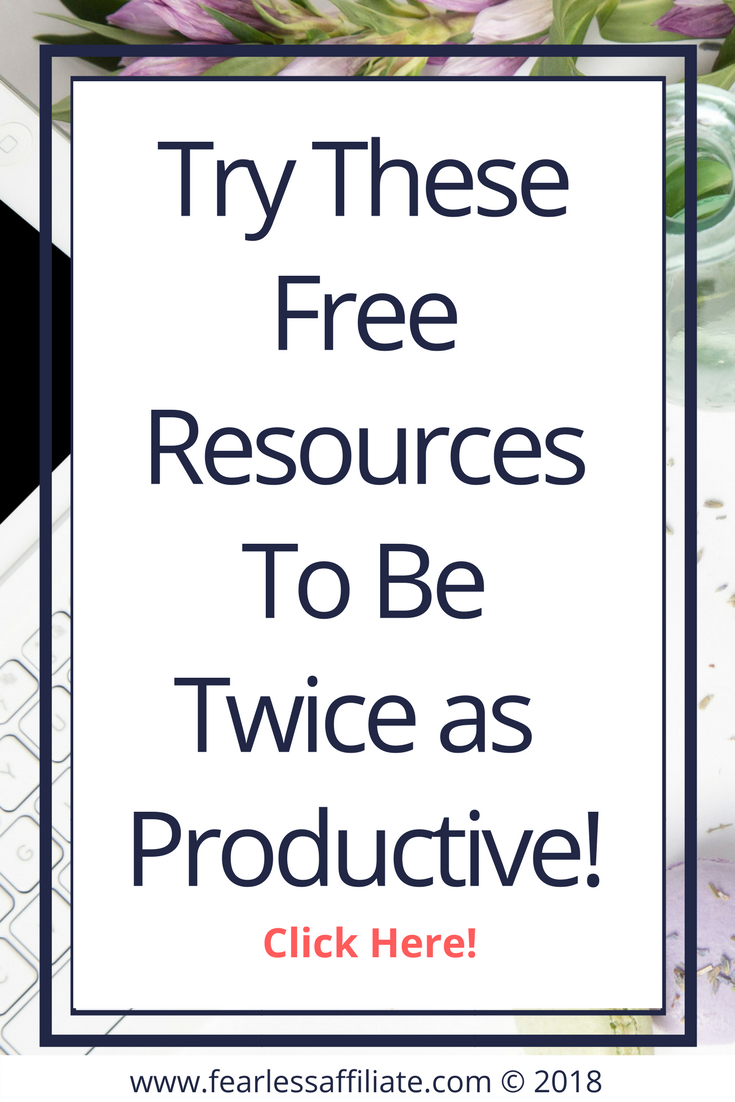
Hello, good friend, I agree with what you have said. It is so great to know that there are tools out there that can help you to build out your website and to really establish your brand. I get all of my images from google advance search image and yes I have been to canvas and they are pretty amazing with thousands of logos to choose from. Great information you have here that will help to guide so many people.
Hi Norman and thank you for visiting us today! Great tip on where you get images!
Cheers,
-Irma 🙂
Hi Irma
This is an interesting list. As you say I already use one thing or the other but now you mention them I must say it would be my choice as well.
The mail responder, Mailer light, I haven’t known and now I use a paid one. I get also 1000 subscribers but have to pay some $18 per month. So your’s is surely a good recommendation.
I like the Bundle, so many valuable training for so little money. I’ll definitely have a look into this today.
The headline analyzer I will have to check out as well.
All very helpful tools indeed, thanks a lot 🙂
Hi Stefan and thank you for visiting us today!
Yes, that headline analyzer is amazing!. I hope that you will think about the bundle, as there are a lot of good resources in it!
Cheers,
-Irma 🙂
Great information! I can use these tools for sure as my site is a word press site as well. I am very interested in Canva, as my site is very photo intensive and I have wanted to be able to edit them without any luck. Thanks for sharing!
Hello and thank you for visiting us today!
Canva is wonderful for a free tool. Once I started using it daily, I am not sure how I managed before!
Cheers,
-Irma 🙂
Great stuff Irma, I especially like the free photo information. I struggle to find photos for my blog, I have a paid subscription to stockunlimited. It is only $39 for the year, and I use it frequently. I will definitely check out some of these photo resources you pointed out, hopefully they aren’t all “feminine” 🙂
I have used the headline analyzer as well. I understand what you are talking about with having to sign up every time. I did end up printing their keyword list and I refer to that often.
Thanks for the information, and ideas here, I appreciate it.
Hi Steve and thank you for visiting today!
Oh yay, it’s not just me! lol. It is an awesome tool though. Once you use it a few times, you start to get the hang of what they want from you to get your score higher. And that made me feel better about what I was doing.
Now to find a way to analyze a headline and use enough keywords!
Cheers,
-Irma 🙂