What is a meta description?
This is the extra information listed under your blog post name in search results.
Google gives you the first chance to edit this so that you can encourage more clicks to your website. You should take advantage of the opportunity to get more website traffic.
This post was originally published on July 15th, 2017 and has been updated to be current with new information. This post may contain affiliate links. If you click a link and make a purchase I may receive a commission at no extra cost to you. Full disclosure is here.
Welcome to Fearless Affiliate
My name is Irma and I help new bloggers to learn the ropes. There is a lot to take in that first year of blogging, from choosing a niche to changing your mindset from worker bee mentality to that of successful entrepreneur.
I like to focus on practical information and positive thinking, so if that sounds good to you please sign up for my weekly newsletter of tips and free stuff for bloggers. In return you will get the password to my resource library of PDF printables for bloggers like my SEO Checklist for Beginners or my Google Analytics Cheatsheet. #win-win
Why You Should Write the Meta Description
This meta description is Google’s way of letting you give people searching a bit more information on what you offer.
The purple arrow in the image below points to the meta description.
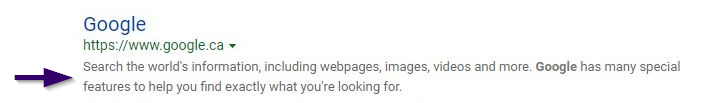
The meta description appears underneath the clickable links in the search engine results page (SERP).
Writing your own meta description is a good habit to get into.
You get 150 to 160 characters to write compelling copy worthy of someone clicking through, so go for it!
If you are not putting some work into your meta descriptions, you may be leaving money on the table. And getting less traffic in general.
Writing your own, well thought out meta description is one of the ways that you can encourage people to click your link, and we should be doing every time we can.
Google says “The more information you give us, the better your search result snippet can be”.
These are the words relevant to that search. If your descriptions are not relevant, Google will search your page for a description that better suits your site and then that will be what visitors see in search results.
Why not make that decision yourself?
While not part of SEO per se, having well written meta descriptions encourages searchers to stop and click on your site.
As well, if you are ranked at the top of Page One in Google searches, you want to discourage people from searching further. The function of the meta description is to get a visitor to click your link.
According to Google, “accurate meta descriptions can help improve your click through”.

7 Tips For Writing The Best Meta Descriptions
Google will highlight certain words when your post goes live. For a more detailed explanation, I will refer you to Google.
1. Edit your snippet before you hit publish
If you are using Yoast SEO with WordPress, just scroll down below your post BEFORE you publish and edit the snippet.
This also applies to the All-In-One SEO plugin.
The field is blank until you publish. You can edit this after publishing but if Google chooses your snippet for you, it may not change on the search page. I can edit my snippet from my main list of posts in the dashboard.
2. Include clearly tagged facts in the description.
This does not have to be in sentence format. If you are selling something, you can include the price, manufacturer, or any details relevant to the searcher.
Use an “active” voice and action oriented language for call-to-action copy. “
- Find out More
- Learn more now
- Today Only
3. Your snippet should match the content
Do not write descriptions that trick visitors into clicking, which encourages bounce rate.
Also, if you have more than one page with the same type of information use a different description for each page, making them unique from each other. Make sure that it is specific and relevant.
4. Provide a benefit or solution (a reason for someone to click through)
Tell searchers of the benefits that you provide or why they should read your post, in clear language.
5. Do not include double quotation marks or any non-alphanumeric characters in your description.
Google may think that the start of the quote is actually the end of the tag and cut it off right there!
There are HTML entities (special characters) that can be used, but it is simpler to just not do it.
6. Note that sometimes Google will just go ahead and not use your meta description.
They may feel that your description does not match the content of the page, or it identifies a snippet from your page that matches a search query better.
As you continue blogging, you will understand better what it is that Google needs to accept your snippet over Googles.
7. Do not stuff keywords into the meta description!!
The days of stuffing keywords to get a better ranking are long gone. Now keyword stuffing can cause a penalty from Google.
You can certainly use a focus keyword so that Google will be inclined to highlight it in search results.
And you can use synonyms as well, and you should 🙂
9 Tips For Improving Your Snippets
The meta description show up in search engine result pages, but you can also see them in the top of your web browser, and in social networks. Keep this in mind as you write, so that you get the most use out of your snippet.
1. Every page should have a specified title tag.
If you are using WordPress with an SEO plugin, you should check to see if the title is accurate.
In Yoast SEO, this is referred to as the Open Graph title.
The snippet is referred to as the Open Graph Description, so look for similar wording within your plugins editing area.
2. Titles should be descriptive and concise.
Avoid overly long titles which will likely get cut off in search results. If you do not choose an accurate title, Google can choose to show a different title.
3. An optimal format is Primary Keyword first, Secondary Keyword next, (pipe/vertical line character) and then Brand Name.
You get 50 to 60 characters so use them to summarize your content. Some characters take up more space than others, like uppercase W, compared to uppercase I.
4. Do not use vague titles that do not give people searching enough information, or the search engine robots.
A vague title would be “birds”. A more effective title would be “Parakeets and Their Needs”
5. Capitalize the first letter of each word in the post title:
Parakeets And Their Needs.
6. Do not use all caps.
It is hard to read, and it is like someone screaming at you. #bad
7. Limit the use of punctuation.
Save all of your characters space for compelling calls-to-action.
8. Write for people searching on the internet.
Consider that there are thousands of people from all walks of life, age groups, and demographics that do not use your level of jargon.
9. Do not over stuff the title with keywords.
It just does not work for ranking, and it is irritating to read. Go for a long tail keyword that accurately reflects the intent of the content.
Conclusion
Ok, now you are armed with the information that you need to create your own meta descriptions for all of your future blog posts!
Be sure to sign up for my weekly newsletter and grab the password for my Resource Library. In it you will find a swipe file for my post 101 Blog Post Titles That Really Work. Use this swipe file to improve the copy that you write for your meta descriptions.
Also be sure to grab my Google Analtyics cheat sheet. #win-win
I hope that I have given you some helpful ideas for improving or creating your meta descriptions and titles. Any thing that we can do to help Google recognize our quality content is a good thing…am i right?
Happy Blogging and follow me on Pinterest!
-Irma 🙂



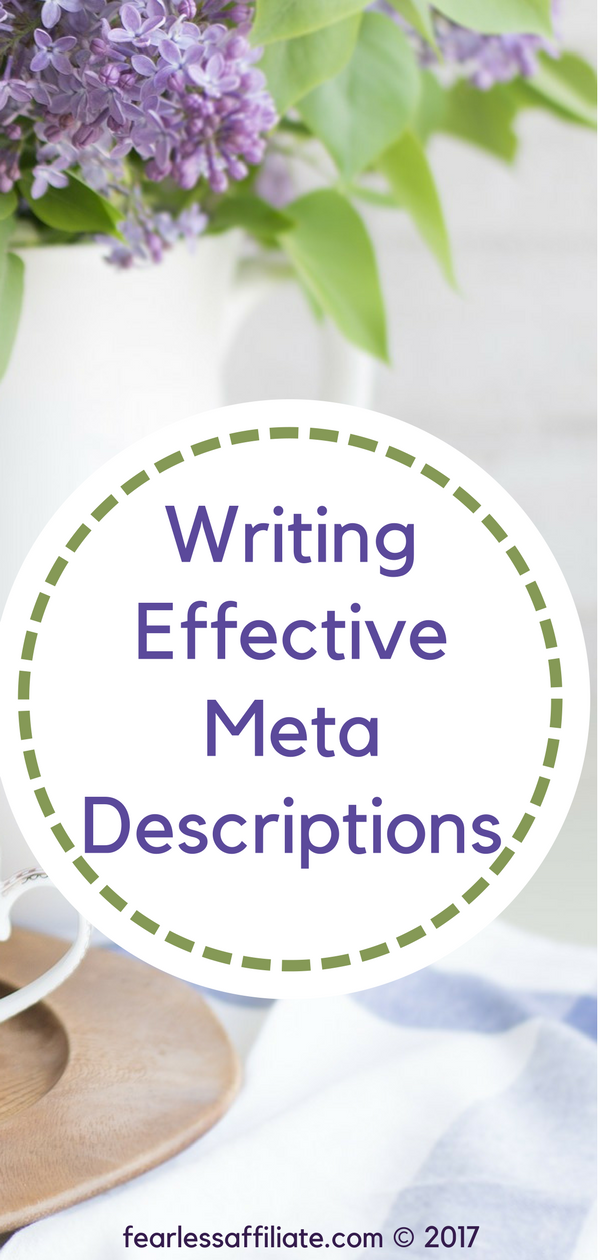
Hi Irma, back again.
I write meta descriptions now for every post and it starts to really make fun.
I can also use the text when I post the same article in G+ or FB.
Thanks once more, that was an important lesson.
Hi Stefan and thank you for visiting today!
It was a lesson that I really needed to learn as well. And I agree, it is fun!
Cheers,
Irma 🙂
Hi, Irma! Thanks for sharing this useful information! I don’t know why I somehow missed how important is meta descriptions, and I didn’t write them for many articles. Now I need to change it.
Thanks again!
Hi Linda, and thank you for stopping by!
Good luck with that! I know it took me a good hour to catch up all the meta that I had missed as well.
Cheers,
Irma 🙂
Hi Irma
thanks for reminding me. I understand this meta description is an important detail for good SEO results.
First I was a bit lazy about this and also didn’t know much about the importance. Now I take the time to create a good meta, at least I try.
thanks for sharing
Hi Stefan, and thank you for stopping by!
Ditto! I did not understand either, but now I do!
Cheers,
Irma 🙂
Useful article thanks Irma. Is the meta description in the SEO plugin field the same as the excerpt field? I’ve been creating an excerpt for each blog post but not putting anything in the SEO meta description field.
Hi Robert, and thank you for stopping by!
You can totally use excerpts instead of meta descriptions.
Cheers,
Irma 🙂
Awesome post on how to write effective meta descriptions!
I have been blogging for several years but this is something that I actually struggled with, I think because I didn’t understand it properly!
Your post not only fixes this problem for me, it also tells me exactly how I should be filling this out!
Thank you! Great work 🙂
Hello John, and thank you for stopping by, and your kind words 🙂
There are so many variables with proper SEO that it is nice to have something that WE can control! Now, it is second nature for me to just scroll down and write it in.
Cheers,
Irma 🙂
Great content here, I am going to visit this site more often!
Thank you Stacie, and welcome back anytime!
Cheers,
Irma 🙂
wow that’s was very helpful.i learned something new today and i will be using that for my site.
thank you for the informative and well written article.
Hi Maya and thank you for stopping by!
I am glad to be of help, as that is the goal of this website 🙂
Cheers,
Irma 🙂
Excellent post on writing meta description. Two points you made that are very important – (1) accurate description, description that isn’t clear = bad bounce rate, and (2) keyword stuffing in the description, comes across as spam and phony and in some ways can appear scammy to readers. One other point you make, that I like, remember your audience when writing meta description. I believe that will go along ways in reducing a bad bounce rate also, because you are reaching out to interested parties. They will click and stay. After reading this post, I think I can even write a meta description. Nice site also! Appreciate you.
All the best to you,
Don
Hi Don, and thank you for your comments!
Yes, I did not do this in the beginning and had to go back to all my posts and fix things, so they will be my way.
Cheers,
Irma 🙂
Hi, Irma. Is it really important about meta description? I never fill it every time I publish a post. I new in this kind of stuff. What does it mean with a primary and secondary keyword? It contains good information. Thanks for sharing
Hello and thank you for stopping by today!
You do not have to worry about if you do not want to customize your meta description. Google will choose pertinent information from your post to put in your meta description. An example of primary keywords would be LAPTOPS/LAPTOP ACCESSORIES and the secondary keyword would be LAPTOP CHARGERS.
Cheers,
Irma 🙂
I believe I already have all in one SEO installed but I haven’t got round to sorting out the meta descriptions yet but I always cringe when I see the default ones because I know my readers will see this.
Thanks for putting this very helpful post together.
Hi Lawrence and thank you for stopping by today!
Yes, I spent about 2 hours fixing my own. Time will tell if it helps the older posts! Now when I write my meta, I try to imagine myself as someone standing outside of my business trying to encourage people to come in and see what I have inside.
Cheers,
Irma 🙂
wow this information is very helpful and I will be sure to implement what I have learned here.
Thank you Katie!
Cheers,
Irma 🙂
Writing meta descriptions for my blog is one of the hardest parts for me! I know it’s one of the first things people read and I find it hard to try and find a way to convince people to read my post. I knew some of these points like avoiding all caps and being concise. But I didn’t know about using the parentheses.
Hi Kelli, and thank you for dropping by!
I would suggest that you think about what you are “selling” to a visitor that might cause them to click on your site and not another one. Tell them why they should pop by and have a look at what you have to offer.
I had to go through all of my blog posts and update everything today. I kept a second window open so I could check on what my post said while I was editing my meta descriptions. A lot of work for me, but it is done now.
Cheers,
Irma 🙂
This could have easily been called how to write meta descriptions. Very useful information and you used your own site in the screenshots. My question is where would I find this information if I was not using the same plugin as you?
Hi Eric, and thank you for visiting today.
You pretty much need some kind of wordpress plugin to create your own meta description the easy way; without a plugin you must alter the code within wordpress itself, adding the title tag in the header.php file. There is coding involved, and you need to follow a specific set of instructions. Or you can let Google create the meta description after you publish your post, which may not be quite what you want, but it will be optimal.
Generally, wordpress creates the meta title when you create a title for your blog post.