Let’s buy a domain! What is a domain? It is your address on the internet. Your domain name replaces the numerical ip address assigned to your website. Instead of a string of numbers like 11.61.85.49 (like your home network has), you will have a name that you designate like “awesomepickles.com”.
But don’t just grab any old address. This is an important decision and it requires some research. And that is why I am here for you! Let’s dig in…
Welcome to Fearless Affiliate. My name is Irma and I help new bloggers to learn the ropes. There is a lot to take in that first year of blogging, from choosing a niche to changing your mindset from worker bee mentality to that of successful entrepreneur.
I like to focus on practical information and positive thinking, so if that sounds good to you please sign up for my weekly newsletter of tips and free stuff for bloggers. In return you will get the password to my resource library of PDF printables for bloggers like my Copywriting Checklist or 101 Blog Post Titles. #win-win
Picking a Domain Name
Before you purchase your domain, which is actually the easy part, you will want to spend some time choosing a name that fits with what you want to present to the world. And that is why this is the hardest part for some people, depending on where you are at with starting your blog.
It is important when thinking about how to buy your web name, that you choose a suitable name. You want a clear idea of what your brand is about. Changing your domain later because it no longer suits the theme of your website can be a bit of a pain, so it is wise to really think on your reasons for choosing the domain that you choose.
Do some research, just like you did to choose a niche.
Go ahead and review the following post on how to find the right kinds of keywords for your niche, and that should spark some ideas.
Related Post: Find Your Niche In 15 Minutes or Less!
In fact, one step that you can take is to search out the competition and see what they named their websites. You will likely see tons of domains named after the niche, a bunch named after the owner of the website, and some with cute and clever names.
Such variety is common. A big example of this is Amazon. Or Nike. Or Pepsi. What the heck is a pepsi right? Names like these are great if you think that you may want to sell your website some day and do not want to sell your own given name along with it.
When Creating Your Domain Name, Think about:
- What you are going to write about? Pick some single words that you want to associate with i.e health, training, learning, creating, recipes, etc.
- Who is your audience for that content? Dog lovers? Foodies? Geeks? Stay at home moms?
- Are there items or colors that your brand is associated with and can you use that? Examples are green for health or gardening; blue for vacations and water ; purple and gold for royalty; red for passion.
- Take two words associated with your brand and put them together i.e The Healthy Stay at Home Mom
- Try alliteration (same letter or sound of closely connected words). Example Dunkin Donuts or Coca Cola.
Don’t be afraid to make something up, as long as it is memorable or catchy in some way.
Test Out That Name!
Say the name that you have chosen out loud a few times to see if it sounds normal or easy to pronounce.
Be sure not to choose a name that sounds too much like a recognizable brand. You do not want to be sending your visitors to another website by accident!
Save yourself some headaches in the future by choosing a shorter domain rather than a long domain name. You will be typing your domain a lot in the future, so before you hit that “buy” button, open up a new document on your computer and type the domain address about 10 times really fast. Do this on your phone as well.
Remember, other people have to type that name as well!
Too many double consonants can be cumbersome for some people to type.
Choose something that relates to your niche or brand. Avoid:
- Using numbers for letters, unless it is part of the brand like 3 brothers plumbing.
- Skip using hyphens, as many people new to your brand may not remember to put in the hyphen.
- Do not use slang (and watch out for words that can be insulting to people from other countries)
- Words that closely resemble big brands, like Popsi. These searches will most likely be redirected to Pepsi.com
.com, .org, or .net?
.com is the only way to go. Really.
This can be the tricky part of how to buy a domain. Ideally, you want .com and it is the most popular choice for a reason.
A dot-com extension can also be the most troublesome to acquire because of its popularity.
There are people out there who search for popular niche topics and then buy up every domain name related to it (that happened to me). They hope that you will pay a premium price to buy that domain from them, which could be as much as $1500.00!
It could be cheaper to buy an expired domain that comes with a website!
Think about how you search the internet…do you automatically type .com? I know I do. If I cannot find the website, then I might try other extensions. And if that becomes annoying, I give up and move on to something else.
Regardless of what name you choose, try your best to grab a .com extension, rather than .org or .net. Unless of course you have a large organization, in which case .org is very suitable.
If your business is targeting local traffic
If you have a local business you might want to consider using your countries extension – like .ca for Canada, as well as your local city in the name making you much easier to find for locals. For Canadian domains, check out CIRA.
Pick a couple of alternates in case your name is not available, and be sure to go to Thesaurus.com to find synonyms that you can use.
Pro tip: Check your name choice on social media and see what comes up
If you are going to use Pinterest for traffic, you might want a profile with the same name as your website. Ditto for Facebook, Twitter etc.
A great website to see if your social media handles are available for your domain is namevine. You can check your domain here as well. Namevine may show you green for all the social media sites except for one or two. You will have to modify your domain name to make it work on those channels.
Try to sign up with your chosen name to see what options you have before you write off your domain name choice. You can always tack on a “1” to the end of your name to get your domain name on Pinterest.
Check your potential domain name at www.whois.net
Whois.net is not an acronym, but a group of domain registrars who collect information on the domains that they have sold around the world. This information is mostly:
- name
- address
- phone number
- administrative and technical contacts
The information is collected to verify legitimate owners of domains.
Registrars must be accredited by ICANN. If you want to verify that your domain is available, be sure to search for registrar sites that are affiliated with WHOIS and ICANN.
Whois.net is the place to check and see if your domain is available as well as checking the past history of the domain, in case it had any problems with Googles terms and services agreements and got kicked to the bottom of Google search. You will want to know this up front, as well as if your domain choice conflicts with any trademarks. Check US trademarks here.
Expired domains are also available from sites that sell domains.
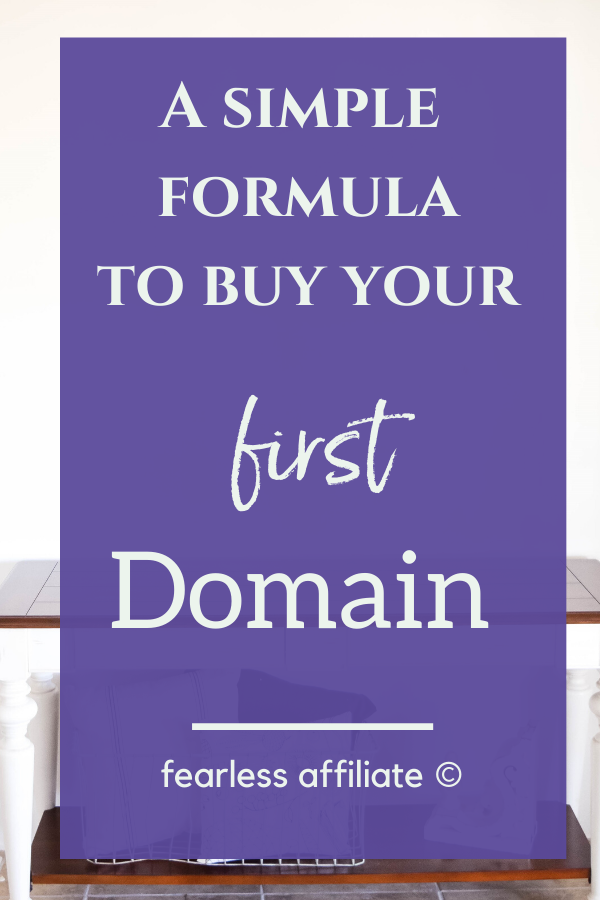
Who To Buy Your Domain From
If you are happy with what you have chosen, and the name is available then booyah!
Here are some links to accredited registrar websites where you can purchase your domain. Note: you may not be able to transfer your domain for 60 days after registering, so get your ducks in a row first and then register.
- Google Domains – this is a beta site. And not much of a surprise that Google is into domains now.
- GoDaddy – A popular choice with lots of extensions
- NameCheap – Available with SSL encryption and free DNS service.
- Hover – Straight up domain registering. No frills.
You will have to pay for your domain name every year. Most registrars allow you to purchase your domain for multiple years and they will email you when yours is about to expire. This gives your site stability, and you can count on having that domain to be safely yours for this duration.
Some Hosting Sites Sell Domains As Well
Siteground (recommended website hosting) has domains for $15.95 a year. This is an average price, but please shop around. Many people like to keep their domain at a different place than their hosting, in case you leave them on bad terms.
Prices vary wherever you shop and depending on the extension, with .com usually a bit more expensive than .net or .org or others.
Compare apples to apples
Check the different items that come with your domain on a hosting site, like security (SSL). Many sites charge extra for things like an SSL Certificate for security, Privacy Protection, and Premium DNS, which drives up the price of a budget-friendly looking domain.
If you have the cash and are feeling it, you can also buy up the .org and .net version so that you have the monopoly on that name (cue evil laughter!)
Pro Tip: Make sure that you are the registered owner of the website. This might seem obvious, but it depends on who registers you. This can be an expensive mistake if you want to sell your website later only to find out that you are not the registered owner.
And be sure to create a reminder to renew the domain if you are going year by year. Many hosting sites that offer domains will also send you reminders that your domain is about to expire, which is a handy feature. Please check whether this option is available for you, or you will have to remember on your own.
Conclusion
The biggest challenge that people face when they want to get into blogging seems to be (1) choosing a niche and (2) choosing a domain name. There is no hurry and it is not a race, so take your time.
Related Post: 7 Tips For Finding Your Blogs Niche
Pick names, look at synonyms of the words and see what you can figure out that is only a few words long and makes sense when spoken aloud.
I hope that this post has been helpful. You can email me at support@fearlessaffiliate.com (<< see? that is the kind of thing you will be typing over and over again!). Please share this post with anyone that you think can benefit from it. And sign up for my free weekly newsletter. You will get access to my resource library of free PDF printables for bloggers like my Google Analytics Cheatsheet or SEO checklist.
Happy Blogging and follow me on Pinterest!
-Irma 🙂