The biggest SEO mistakes are usually made by new bloggers, myself being one of them. I followed the very basic rules that were taught to me, but I was missing a lot of critical information, so my blog growth was slow. Very slow.
Improving your SEO can be simple or time-consuming or both. But it needs to be done. If you have 25 blog posts published on your website, stop writing content and go back and fix the SEO on the old posts. Then start writing again using your new SEO skills.
This will save you a ton of time in the future. Trust me on this. If you wait, like I did, until I had over 100 blog posts, it can take upwards of a year to update them all. Sigh.
This post was originally published on June 24th, 2017 and has been updated to be current with new information. This post may contain affiliate links. If you click a link and make a purchase I may receive a commission at no extra cost to you. Full disclosure is here.
Welcome to Fearless Affiliate. My name is Irma and I help new bloggers to learn the ropes. There is a lot to take in that first year of blogging, from choosing a niche to changing your mindset from worker bee mentality to that of successful entrepreneur.
I like to focus on practical information and positive thinking, so if that sounds good to you please sign up for my weekly newsletter of tips and free stuff for bloggers. Please sign up for my SEO Quick Start Guide and use it to follow along with this article.
Biggest Keyword Mistakes
Some of these mistakes may seem obvious, but people still make them. I have seen so many blog posts where the SEO is abyssmal. That means that will a little work you can sprint past these websites to the #1 position in the search rankings. #win-win

1. Keyword Stuffing
Besides being a search engine no-no, it is also annoying for the reader, as it can make your post almost unreadable. And boring.
Keywords are important, and they need to be placed in a few key locations to get Googles attention. These are: blog post title; within the first paragraph and close to the beginning of that paragraph; use synonyms of your keyword for your sub-headings; and in your conclusion. Be sure to pop one into your meta description as well.
That is all you need to signal to Google what your post is about.
The easiest way to find the optimal keyword for your post is to write the post first. Then scan your copy for the main idea or theme and then choose your keyword from there.
Check your chosen keyword using a free keyword tool, like Ubersuggest, to verify that there is interest in that keyword and that people are searching for it.
Related Post: Easy Keyword Research for Beginners
2. Wrong Keyword For The Post
As suggested above, write your post first and then look for the optimal related keyword(s). When you think you have the right keyword, head over to Pinterest and search for that keyword to see if anyone is searching for it. Pinterest is the number 3 search engine, so use it for keyword research.
If you do not have an account, it is free to sign up and worth your time.
Once you input the keyword and hit enter, you should see some colored tiles under the search bar. From left to right, these are the related keywords according to search volume. Far left is most searched, moving right to least searched.
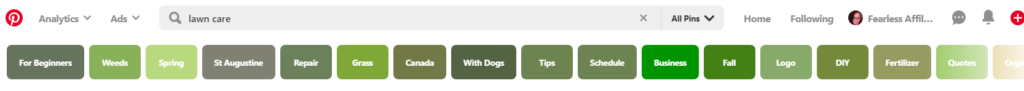
If there are a lot of tiles, you are in the right ballpark. If there are no tiles, then no one on Pinterest is searching that keyword. Try to rework the keyword another way. Get synonym ideas from Thesaurus.com
3. Using Irrelevant Keywords
When doing keyword research, make your life easier by writing down your chosen keywords and their synonyms. I like to list them at the beginning of the post where I can easily keep track of them while writing or updating.
Avoid veering off into the weeds of your topic by keeping your keywords front and center. You want your blog post keyword to be laser focused to attract search engines.
To check which keywords you are already ranking for, head over to your Google Analytics dashboard.
In the left side menu, click Acquisition > Search Console > Queries and have a look. You may be surprised to find that you are ranking for keywords that are not in your posts, but are related to them. Or not related, depending on your keyword research. Very helpful information.
4. Writing Overly Long Slugs/Permalinks
I see this so many times. I click a link to a website and the name of the blog post URL is 14 words long. Why? This is completely unnecessary. It reminds me of an old movie that I saw once: “The effects of gamma rays on man in the moon marigolds”. Now that is a mouthful!
The slug is the permalink, so when you write a blog post title and then save the draft, your permalink will populate with the name of your blog post. Some new bloggers may forget to change this before publishing, but you should make it a habit to write shorter permalinks that include your main keyword.
Try to condense your blog post main idea down to a few words and use them for your slug.
If you want to update your slug, use a redirect plugin so that visitors get to the right page when they click the link.
You should set up your permalink structure from the beginning. In WordPress, find your permalink structure at Settings > Permalinks.
Avoid using the day and date in your permalink, as this can work against you in the future. Many people will do a search and then check the date of the blog posts, heading straight to the most current. If you avoid putting a date in your permalink, it becomes “evergreen”.
Read this blog post from Yoast on how to create user-friendly slugs that benefit your readers and SEO.

Biggest Blog Post Mistakes
5. Broken links
This is the name given to a hyperlink that no longer points to its intended destination. There are several plugins for WordPress that will search for broken links, and notify you if they find them. I use Broken Link Checker.
Not only does this help your SEO, but it makes visiting your site a more pleasant experience. There is nothing worse than clicking on a compelling link only to end up at a 404 page error message!
Screaming Frog has an excellent free tool for checking broken links and other SEO analytics.
You can use a WordPress plugin called Redirection to create a clear path to any blog posts where you have changed the permalink (slug) when updating posts. It is simple to use and it works.
6. No Meta descriptions
This is a biggie. It is imperative that you fill in your own meta data or search engines will populate your blog post description with the first paragraph.
Writing your own meta description gives you the perfect opportunity to write some engaging copy to encourage people to click on over to your website and have a look around. Do not underestimate how effective this can be for your blog traffic.
I would encourage any new bloggers to use the Yoast SEO plugin, right from the beginning. This tool will help you write your posts better, as well as helping you to do many SEO tasks correctly.
Related Post: Writing Effective Meta Descriptions
7. Incorrect Title Tags

I was/am so guilty of this. When I first started blogging I was using the wrong tags on many of my posts. It is my current project to update these posts. #embarassing
WordPress (which is all I know) will automatically put the H1 tag on your title, so you do not have to worry about it. This means that you can concentrate on using H2 and H3 tags.
This is hierarchy: use H2 tags for all headings except your main title. Use H3 tags for all sub-headings.
An example in this blog post is the words Biggest Blog Post SEO Mistakes is using the H2 tag. The sub-heading 4. Broken Links is using H3 tags.
Your tags live in the box titled Paragraph in your WordPress visual menu. Highlight the text that you want to apply the tag to, then click the down arrow and choose the correct tag.
8. No External Links
All good blog posts link to other posts. Either link to your other related posts, called inter-linking (see below), or link to external posts written by others, or both.
If you can, use authority websites for the posts written by others. Authority sites are: educational institutions, big websites by leaders in that niche (not necessarily websites in the #1 spot in search results), or sites that many people use for research like Wikipedia. Honestly, it is hard to say if Google thinks Wikipedia is an authority site, but educational sites like Wikipedia should be linked to if you can.
Write a “Top …” list post, linking to a number of websites with information that can help your readers. Be sure to use anchor text that names the website that you are linking to, giving credit where credit is due.
You want credible sites because search engines will look to the other websites authority when ranking your post.
Linking to poor quality sites will only hurt your SEO, so choose wisely.
- Link to product websites if you doing reviews.
- Use links to other articles that agree with your blog post ideas to back up your ideas and give readers more solutions to their problem.
- Be sure to link to other bloggers in your niche to offer other resources to help your readers with their pain points.
9. No Internal Links (Inter-linking)
Inter-linking is awesome SEO and can help your content creation in the easiest of ways. Start by coming up with a topic idea, and then try to flesh out several posts that will go together.

An example for a recipe site: Write a post on how to make the best pie crust.
Then write another post on how to make the best apple pie, linking to your post with the pie crust recipe.
Create another post on how to make the best hand-held mini pies, linking to your pie crust recipe and your apple pie recipe. Do this for all the posts in the series. This makes coming up with blog post ideas super simple and you get the added benefit of better SEO.
This is also a bonus for your readers because you can send them all around your website to other blog posts that give them information they may need. Inter-linking is also great for reducing bounce rate, and it gives your readers a well-rounded experience on your site. #win-win.
Please do not link to popular posts on your site just because they are popular posts.
You can absolutely link to your About Me, Privacy Policy, Affiliate Disclosure, or other relevant links on your website. However, linking to blog posts that are not relevant to the current topic will work against you.
10. Poor Quality Content
I’m looking at you 400 word blog posts!
Try for a minimum of 1000 words for every blog post. Of course you will have a few that cannot hit this target, but try. When you go to update that post, try to get it up over 2000 words.
You may hear that people do not want to read long posts.
That is true if they are not really invested in the topic. But if they want a solution to a problem, then yes, they will happily read a long post. I know that I do. Whatever it takes to find that solution right?
You may find it challenge at first, but if you read this post by Brian Dean of Backlinko, you will understand the importance of long-form content in ranking better.
What you want is people linking to your blog post, and that means it needs to be authoritative enough that people want to link to it. It is also important to Google to give people who are searching a quality result.
11. Not Enough White Space/Too Hard To Read

This can come from writing overly long paragraphs.
Make reading your posts a pleasant experience by using headings and sub-headings to break up text and by using no more than 3 sentences per paragraph. Add in images every so often to break up text as well.
If you are not sure about this, try reading your blog posts on mobile. Many people “skim” blog posts, looking to see if it is relevant to them. Help them out by writing posts that go from idea to idea to idea in an easy-to-read fashion.
Big blocks of text can be hard to read on any device. Remember that people are looking for solutions to problems, not an online novel.
12. No Images/Wrong Size Images
You can use a free program called Canva to create graphics in minutes for your website. Is use the Facebook Ad size to make banners for my blog posts.
Check out my post on how to use basic Canva, Simple Branding Tutorial. It will walk you through the main functions of Canva.
Be sure to fill in the Alt Text area of any images that you upload to your blog post.
The first area is for visually impaired people as well as search engine bots who want to read the text to see how to categorize your post. Put your main keyword in here to help.
The second area is for any information that you want readers to see. If you upload pin images for example, you can write something like Pin It! in this area to encourage people to save your pins. Also use your keyword here, if it applies to the image.
And when you update posts, update your images as well. Google loves it when we update things.
13. Duplicate Content
This comes from copying someone else’s blog post and claiming it as your own. No-no. If Google catches you with duplicate content, it will go looking to see who published first. If that is not you, then your post can end up in the Google abyss, never to be ranked.
Google wants original content always.
Related Post: Copying vs Duplicate Content
14. Not Updating Blog Posts
This is where I am these days. I have plenty of posts that are in need of updating, and I work on this weekly. Included in my list is a post with the date in the title…from 2017! Clearly, I have work to do.
Google loves it when we update our blog posts. They want to show the most current and up-to-date information to people who are searching for answers. Current information will be given out faster than an old post from 3 years ago that hasn’t. Just saying.
Feel free to change your publish date to the current and then have Google crawl your site again.
15. Bland Writing
Many new bloggers, myself included, were just not great writers in the beginning. That is okay because we all have to start somewhere. I know that some of my old posts were akin to instructions for putting together furniture.
Updating posts will give you a chance to inject more of your personality into your writing, and making your posts more engaging. Encourage readers to leave comments, sign up for your newsletter, or click an affiliate link.
You can also add YouTube videos if they will help your readers to find the solution they need. Do not do this for every post, but for sure mix things up a bit. Make your blog posts into videos with Lumen5. Add one of these to posts you are updating.
Miscellaneous Website SEO Mistakes

16. Not Using Google Analytics
Google Analytics is a bloggers best friend. If you are not using GA, you should. You need a GMail address to get started.
Analytics tell you which posts are popular, how many people read your website on mobile, the demographics of your audience and so much more. Check out my related post on how to set it up for your website.
Related Post: Google Analytics Tutorial
Google Analytics is NOT the same as Google Search Console. I made that mistake and missed out on data for the first nine months of my blog because I thought the tools were the same.
Google Analytics is for analyzing what is going on with your website and who is visiting it; Google Search Console is what you use to crawl your website and get your blog posts ranked. The tools work together, but have different purposes.
Be sure to link Google Search Console within your settings at Google Analytics.
You can also link AdSense, Adwords and other Google products here for even more data.
You want all the data that you can get to help you plan blog posts based on what your visitors want to read. If you plan to use Pinterest for free blog traffic, and I recommend that you do, you can also get analytics from there.
Related Post: How To Use Pinterest For Business
17. Not Linking WordPress with Google Properly
You have to watch this one when you move your website hosting. This happened to me recently after I moved my hosting and it was a pita to figure out what was wrong.
I thought everything was set up right, and of course Google tells you to check back later or the next day. Then I checked and no data. I went back and forth like this trying different ways of verifying and it was a big ole mess.
Eventually I got it sorted out, but I lost data for the whole time that it was not fixed. Lesson learned.
You need to make sure that your website is verified and that analytics is functioning. Not just one or the other.
18. Website Is Not Mobile-Friendly
Be sure to check out how many people read your blog on mobile. You may be surprised by the number. Google has a Mobile-Friendly testing tool that you can use to see what Google sees. Add your website URL and see what Google thinks you can do to make your site mobile-friendly.
If you do not have a mobile friendly theme, get one now!
I purchased my theme from Generate Press. You can get a free version and then later upgrade to Pro, which is just $49.
It is a lightweight theme that you can add to as you need, much like page builders. This way you do not end up with a bunch of bloat that you will never use. Because it is so lightweight, it loads pages super fast.
There are tons of tutorials, and a lively forum of people who can help you add what you want to your site to make it unique and functional.
19. Website Is Slow To Load Pages

Do you have a lot of ads on your website? Do you have a lot of bloated plugins?
Check your website using Google’s Page Speed Insights. This tool analyzes the content of a webpage, then generates suggestions to make that page load faster. If you want to rank better on Google, it is always a good idea to use their tools and suggestions first.
20. Ignoring Influencers in Your Blog Strategy
It is always a good idea to find some bloggers who have been at it longer than you and make friends. You can do this by watching their blogs for new content and leaving thoughtful comments.
You will not only learn from their content, but if they notice you leaving comments regularly they may reach out to you to guest post. It is never a bad thing to seek out those more skilled or educated than you. You may get an awesome mentor out of it as well.
And guest posting is a great way to get quality backlinks. #win-win
21. Not Sharing Your Blog Posts At The Right Spots
I used to be guilty of this, because I just did not understand how to do it right. There are some great places to share your posts that can bring a new audience as well as give you good links.
I have added links to tutorial pages that can help you get started using these tools for your business.
Quora, Reddit, and Warrior Forum are the places to go to get new information on your niche as well as blogging tips.
22. Accidentally Blocking Search Engines in WordPress
Scary! Yes, I know but this can be done so easily when setting up your website for the first time. Or just poking around.
If you want to check to see if you did it right, in your WP dashboard go to Settings > Reading and look for Search Engine Visibility. Make sure that the box IS NOT checked.
Conclusion
Well this update ballooned but that is a good thing. The more you know about SEO, the better I say. Some of these items only need to be looked at once or twice, and others are ongoing…like updating posts.
But Google and other search engines like it when we keep on top of our websites by updating and tweaking different areas to give the best user experience.
If you would like to learn how copywriting can help you make more conversions, then please sign up for my free weekly newsletter and get the password to my Resource Library of printable PDF’s for bloggers, like my Copywriting Checklist or my 101 Blog Post Titles swipe file. #win
Tell me about your SEO experiences in the comments section below. What works for you? What does not?? I look forward to hearing from you 🙂
Happy Blogging and follow me on Pinterest!
-Irma 🙂





Great post with excellent blogging skills. I really like your post especially the skills that you have included. I totally agree with you that having a great communication skill, photography and marketing skill are truly vital in blogging field, whereas having a great communication skill will helps to communicate with the readers, people in a better way. Adopting these skill will provide us great benefits and definitely helps to achieve blogging success.
This was some really great information on boosting your website ranking for Google. Thanks for the info.
Hi Danny and thank you for visiting us today!
Cheers,
-Irma 🙂
Thanks, Irma, once again a very interesting post. I will check that plugin for detecting broken links.
And I will work on my content:)
Really helpful your website, Thank you.
Hi Stefan and thank you for stopping by and for your positive and kind comments!
Cheers,
Irma 🙂
Thanks for the very good advice.
I will go back to my old posts and dust off my meta descriptions.
My posts are mostly between 1000 and 1200 words. I have written only one post over 2000 words.
You think 1000 words is a fair size?
…Sometimes long posts can be very repetitive and blah blah blah.
Hi Cobus and thank you for visiting today!
I think 1000 to 1500 words gives the reader a taste of whatever you are talking about. If they comment a lot of questions, then perhaps the post is not large enough or needs a second post with more details.
If you are aiming posts for beginners, I would not recommend overloading them with too much information or using too much jargon (unless you define your jargon along the way).
Cheers,
Irma 🙂
Great post! Lots of great tips. You just reminded me that I had better go and check my meta descriptions. I’m terrible for forgetting to fill that in.
Hi Kay and thank you for stopping in!
Yes, I think many of us have some meta maintenance to do lol.
Cheers,
Irma 🙂
I have been having second thought about some of my posts, particularly the one I did early on. the content is good but minimal. Should I delete those and start over, or should I edit them and add quality content? i have been listening to the gurus, and there are opposing views on post length. some say we live in a 140 character world, so keep things short, and post frequently, the others say take your time, add quality content, and only post once a week. Which is correct?
Thanks.
Hi Judith, and thank you for stopping by!
I think you should leave them. The only thing you should adjust is the meta description (if you did not do that already) and/or title tags. If your posts are short but thorough, they are fine. If they are short and lack content, then you should fix that. If your post is short and replaces content with too many keywords, then that should also be fixed.
If you want to optimize for Google, then longer quality content is what you are after. If you are re-posting a lot for Twitter, then of course they should be more compact posts.
Cheers,
irma 🙂